... / Effective Entrepreneur Support... / Effective Sales Leadership and Tracking
Effective Entrepreneur Support with CofounderOS from Make Startups Institute
4. Effective Sales Leadership and Tracking
One thing we constantly teach our startups is "the difference between a business and a hobby is your sales" and "and effective sales process must be tracked and analyzed", yet as ESOs, we often don't treat our startup enrollment funnel as a sales process.
This is one of the primary factors limiting our ability to grow and increase our economic impact. Many of us didn't get into Entrepreneur Support on purpose. We stumbled our way into this career by a chance turn of fate, such as the startup founder working as an Entrepreneur in Residence after an exit, or the architect that stumbled his way into creating a startup training program in order to expand the size of his commercial architecture market. However you ended up as an ESO, we often neglect to treat our business as a business.
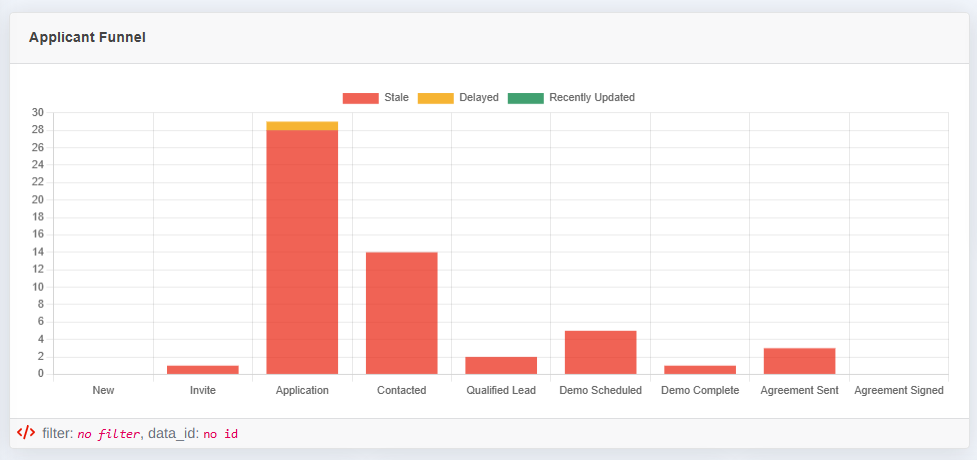
One accurate measurement is worth a thousand expert opinions.
Sales in a Nutshell
The entire concept of "sales" can be boiled down to:
The process of educating someone about a product or service you provide that will solve their specific problem and convincing them to purchase that solution from you.
Every sales process can be simplified into a series of steps that a customer will take in between "Have Never Heard of You" all the way through "Has Purchased Your Solution".
Your business might be unique, and you might not even consider your "product" to be a product. And in the case of a Venture Capital firm, at the end of the sales cycle, the VC might be the one "paying" the customer.
Now that you've documented your current sales process, lets get it digitized and configured inside CofounderOS. From the side navigation menu, click on Settings and then select Workflows (or click this link to go straight there to go straight there).
The workflow we'll be working on is the Startup/Ecosystem Status workflow at the top of that page. This series of stages are the ones CofounderOS applies to your startups throughout the entire product, making this workflow serve as the primary sales process list for your organization.
You will see a simple workflow already configured, and you'll also notice a few statuses like New, Invite, Active, and Alumni that are hard-coded in and can't be modified. CofounderOS uses those statuses internally for several different features, so those specific statuses are required to always be included in your workflow. However, the software will allow you to change the title of those statuses if you want to have that existing status serve as one of your official statuses in your sales process.
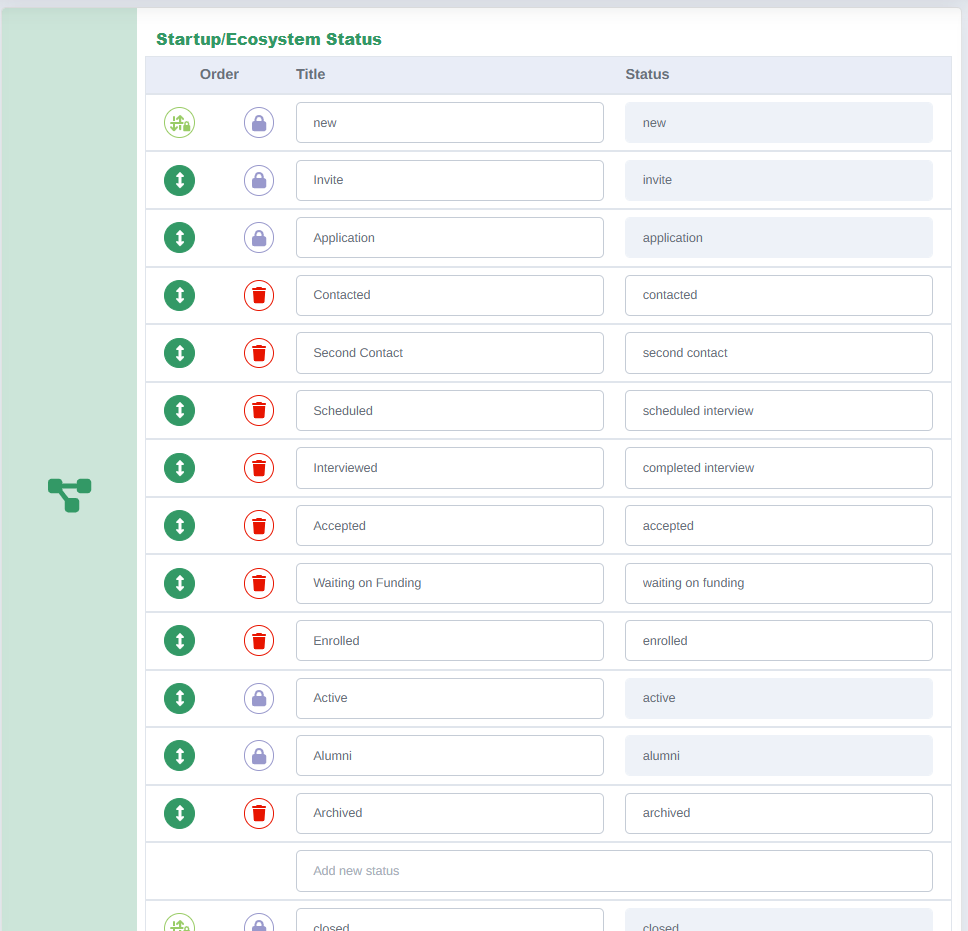
Understanding Your Workflows
The concept of a "Workflow Stage" is simply the recognition that any startup, lead, or opportunity in your sales funnel will be shepherded from the funnel entry point through to deal close (or rejection) via a discrete series of steps. Each of these steps is an action stage for your team to operate a pre-determined sales activity tested and optimized to convert that lead into a customer. Once configured, this workflow will allow your entire sales organization to operate your sales process in exactly the same manner to increase your conversion rate and allow your organization to scale your sales, increase your revenues, and monitor the financial health of your organization.
Segmenting Leads with Cohorts
Another powerful tracking mechanism available in CofounderOS is the Cohort segmentation system. The Cohort system allows your organization to add startups to one or more different Cohorts, unlocking your ability to use this feature to segment startups while they are still leads inside your funnel.
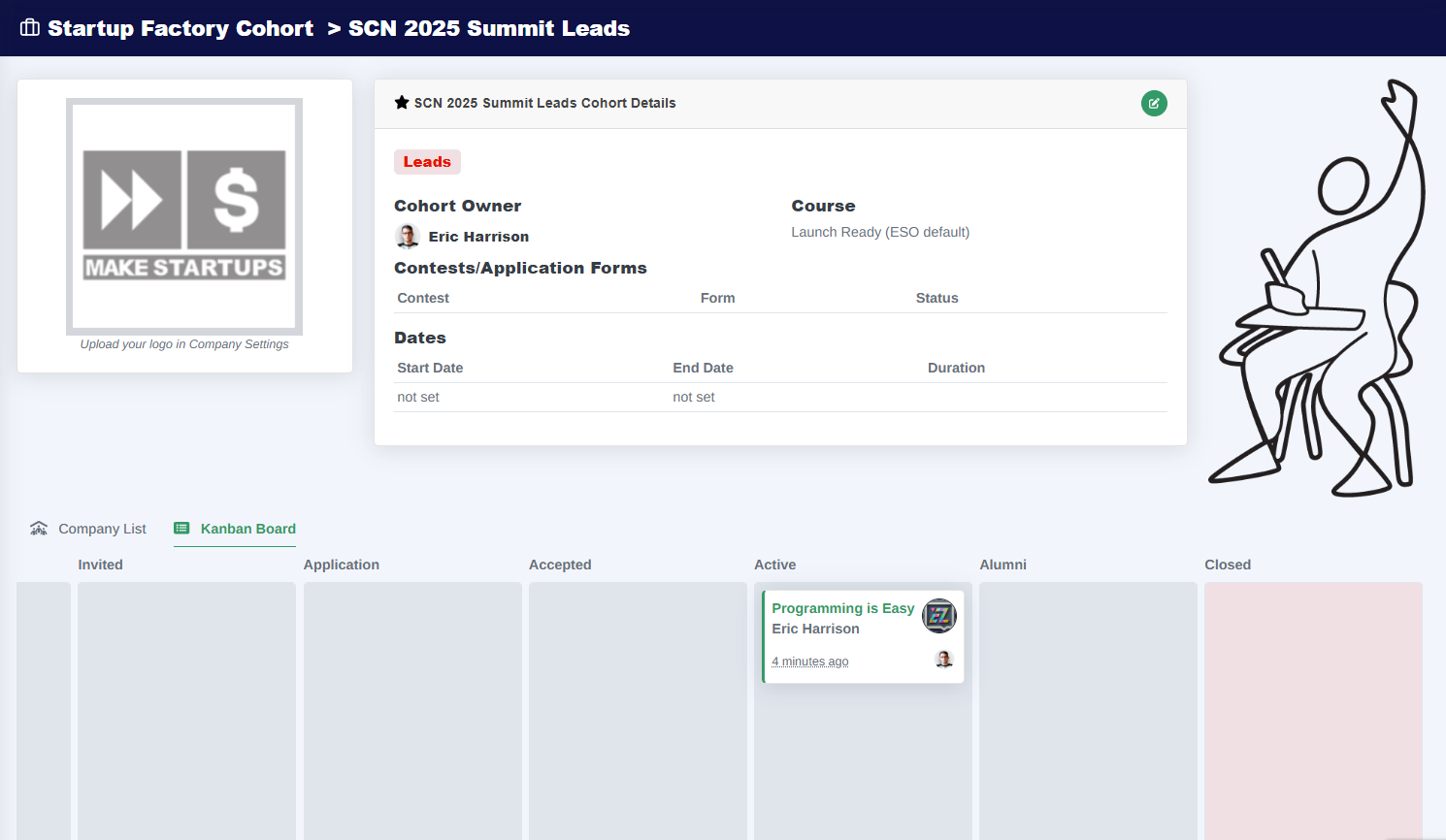
The beauty of the Cohort system is that it's infinitely flexible and can be used to help coordinate your sales team in several different ways. It's important to note that no two organizations will have the same sales process or business model, so you should be prepared to use these suggested Cohort segmentation concepts as examples to consider as you create your own unique sales playbook.
Cohort Segmentation Examples
Take a look at the example Cohort Segmentations listed below to get some ideas for how you can use the Cohort system to segment your sales efforts for maximum efficacy.
But most importantly: the biggest mistake you can make with your sales process is to not have a sales process.
"Perfect" is the enemy of "good", so it's crucial that you just start with something and adjust as needed when you see what works and what doesn't.
By Sales Representative
Creating separate Cohorts for each individual sales person on your team and assigning a lead into that Cohort when the lead is assigned to the primary sales representative.
This model is useful for larger teams to quickly review the opportunities specific to each individual sales representative.
By Funnel Entry Point
Using separate Cohorts for each "entry point" into your sales funnel across all marketing activities.
This model is useful for a marketing-heavy sales organization with many digital and traditional advertising campaigns, organic digital media content-based advertisements, and in-person events.
Each unique entry point into your funnel can be created as a separate Cohort to track the efficacy and Return on Advertising Spend (ROAS) for your individual marketing efforts.
By Opportunity "Type"
If your organization offers several distinct solutions, you may want to segment Cohorts by the product that each lead is considering.
Examples of this would be for ESOs that offer a mix of separate services with unique price points and separate unique sales challenges. This system is ideal for an organization that offers a multi-week in-person bootcamp with a high price point and high-touch sales process alongside something less strenuous like a cheaper self-paced e-learning version of your curriculum.
By segmenting your leads into Cohorts based around individual opportunity types, you can design separate sales processes for each product optimized for different successful outcomes.
(Advanced) As Unique Sales Processes
For larger organizations with a more robust sales playbook, you might use Cohorts to track individual sales funnels unique to each technique and move leads from one Cohort to the next as they "graduate" from each sales journey.
If your organization has a challenging and lengthy sales process with a lot of defined touch-points, your team should feel free to create complex Cohort structures to match your organization's unique needs.
Segmenting Leads with Contests
Another application available to most ESOs in CofounderOS specifically for lead and sales management is the Pitch Contest application. This application was designed to provide your team with distinct, pre-segmented sales funnels and many ESOs use the Pitch Contest app as their starting point for designing a sales process with a new team.
Each Pitch Contest is a standalone mini-sales funnel complete with inbound application form to capture leads, an interface to allow your team to quickly review and select the startup to move on, and a standalone system for reviewer notes, internal team scoring, and analysis.
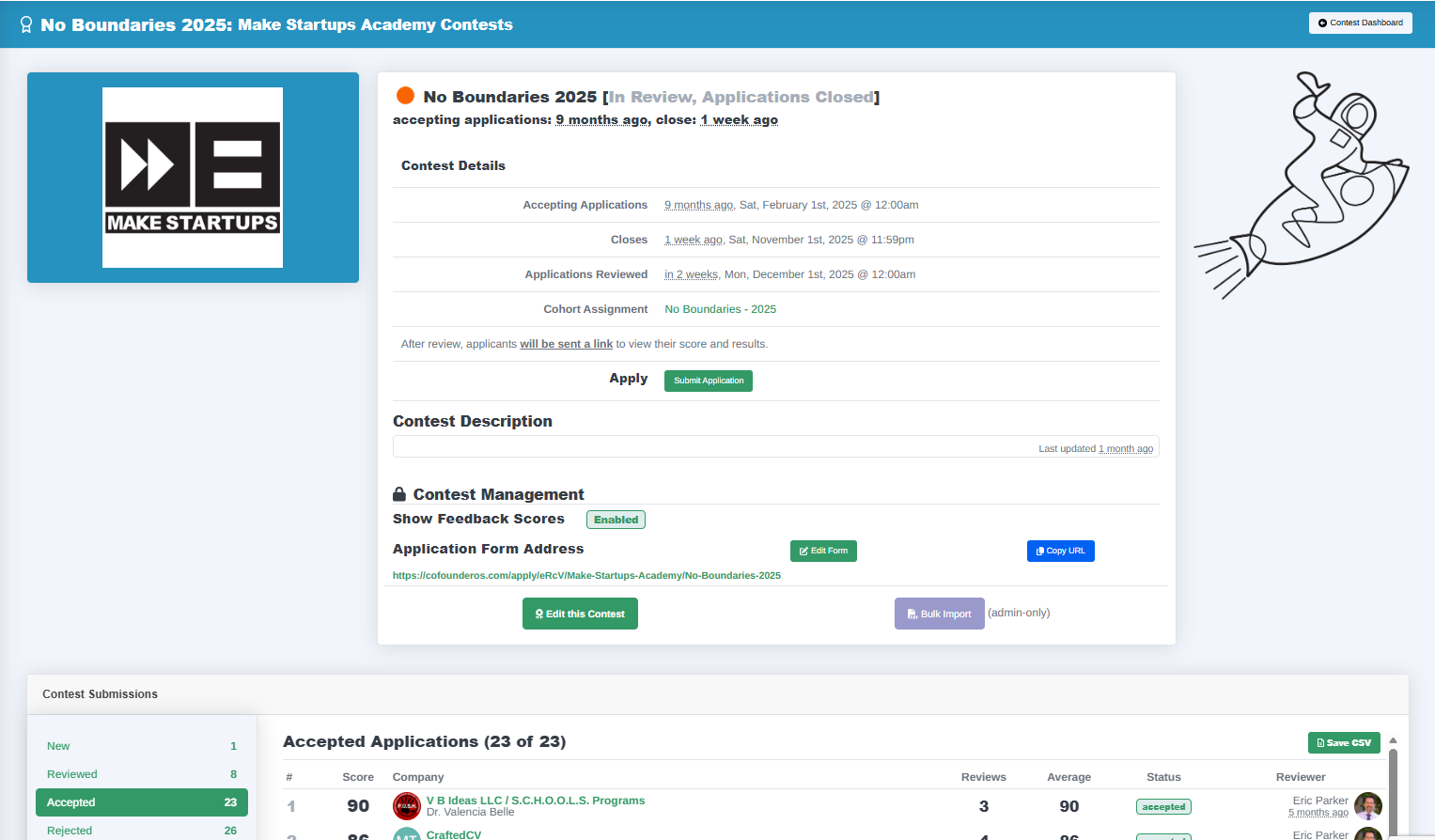
Everything Works Together
The beauty of each of these systems is that they were created specifically to support your mission as an ESO and each application works together. Each Pitch Contest can be configured to automatically insert a new startup applying to your program directly into a pre-defined Cohort and you can use a combination of tools and techniques to make sure your organization is able to successfully drive sales and revenue growth.
Evaluation, Tracking, and Reporting
Once you have one or more of these sales systems defined, you must decide how you'll evaluate these systems and how you'll interact with your sales funnel on a daily and weekly basis.
Weekly Sales Meetings
If your team has more than one person involved in your sales processes, it's probably important for you to consider a weekly sales meeting as your regular operational cadence. These meetings don't need to be lengthy and in most cases can take as little as 15-30 minutes per week, depending on the size of your team.
You'll want to have each person discuss:
- Their "hot leads" and movement towards a sale
- Any roadblocks preventing a lead from moving through the funnel
- Sharing any successful messaging or techniques that was useful that week.
As each person is discussing those items, you'll want to have a shared screen showing that individual's opportunities. The Cohort Kanban board view is ideally suited to this type of meeting as it's easy to visualize the flow of opportunities using a Kanban board.
Personal and Shared Dashboards
CofounderOS provides each member of your sales organization with two unique, customizable dashboards perfectly suited for managing a complex sales team.
Personal Dashboard
Each member of your team can define and create a unique dashboard specific to their role inside your organization. They can mix and match any number of application widgets, combined with widget filters and unique item selections, to create a dashboard that works for that specific individual.
Shared Company Dashboard
CofounderOS also provides your team with a single, unified shared Company Dashboard that can be configured to give everyone on your team a high-level understanding of the entire company. Many ESO organizations use the Shared Company Dashboard to provide a mix of widgets for both Sales and Operational tracking.
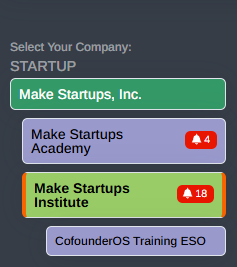
Some larger organizations might even use CofounderOS Enterprise packages to segment their ESO organization into separate distinct teams inside CofounderOS, with the Sales team existing inside their own unique company organization and operational activities occurring inside a separate organization.
If your organization is complex and you'd like to split up your company into separate teams, please contact your CofounderOS account representative for more information or email partner@makestartups.com.
This module covers all the different tools and configuration options to make it easy to keep an eye on your application funnels. We'll cover setting up dynamic dashboards with charts and tracking widgets and discuss using the Shared Company Dashboard to create a unified "Sales Funnel View" to keep tabs on all these moving pieces.
| Category | Effective Entrepreneur Support with CofounderOS |
|---|---|
| Curriculum | all |
| Created | 2025-10-06 17:35:37 |
| Last Updated | 2025-10-06 17:35:37 |
| IMI Provider | CofounderOS |
| Published | Make Startups Institute |

|
|
- Introduction to Ecosystem Support
- Configuring CofounderOS for ESOs
- Setting up Effective Application Funnels
- Effective Sales Leadership and Tracking
- Managing Pitch Contests
- Using Cohort Forums for Collaboration
Make Startups Institute is using CofounderOS to help founders design, launch, and scale their businesses.
Financial aid and scholarship packages are available for most programs.